Arch LinuxでL2TP/IPsec
いろいろあってVPNを張りたくなったので, Arch LinuxでL2TP/IPsecなVPNサーバを構築したときのメモです.
環境
図にするとこんな感じ.
記事中では, この図のIPアドレス及びネットワークインターフェース名を使っていきます.
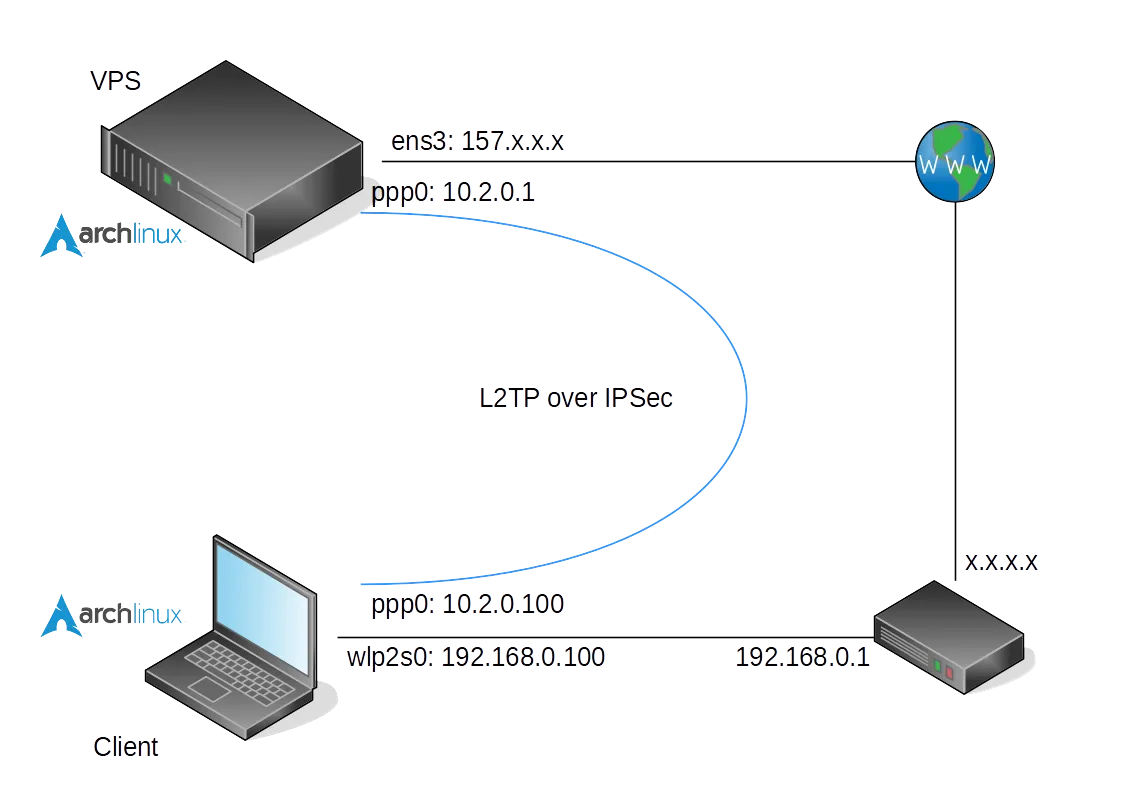
ちなみに, サーバにはクーポンが残っていたConoHa(リニューアル前)のメモリ1GBプラン(2core-CPU, 1GB-RAM, 100GB-HDD)を使いました.
利用したソフトウェアとバージョンは以下のとおり.
| ソフトウェア | バージョン | メモ |
|---|---|---|
| Arch Linux | - | 最高のLinuxディストリビューション |
| Openswan | 2.6.47 | LinuxのためのIPsec(Internet Protocol Security)実装 |
| xl2tpd | 1.3.7 | LinuxのためのL2TP(Layer 2 Tunneling Protocol)実装 |
| ppp | 2.4.7 | LinuxやSolarisのためのPPP(Point-to-Point Protocol)実装 |
| iptables | 1.6.0 | ファイアウォール |
準備
必要なソフトウェアをインストール. Openswanは公式のリポジトリにないのでAURから入れました.
$ yaourt -S iptables xl2tpd openswanまた, いくつかのカーネルパラメータを変更するために, /etc/sysctl.d/99-sysctl.conf(名前は適当)を作成.
# /etc/sysctl.d/99-sysctl.conf
net.ipv4.ip_forward = 1
net.ipv4.conf.default.rp_filter = 0
net.ipv4.conf.default.accept_source_route = 0
net.ipv4.conf.all.send_redirects = 0
net.ipv4.conf.default.send_redirects = 0
net.ipv4.icmp_ignore_bogus_error_responses = 1以下のコマンドを実行して反映させます.
$ sudo sysctl --systemサーバ側の設定
Openswan
/etc/ipsec.confの41行目, # Add connections hereの下にinclude /etc/ipsec.d/*.confを追記.
# /etc/ipsec.conf - Openswan IPsec configuration file
# This file: /usr/share/doc/openswan/ipsec.conf-sample
#
# Manual: ipsec.conf.5
version 2.0 # conforms to second version of ipsec.conf specification
# basic configuration
config setup
# Do not set debug options to debug configuration issues!
# plutodebug / klipsdebug = "all", "none" or a combation from below:
# "raw crypt parsing emitting control klips pfkey natt x509 dpd private"
# eg:
# plutodebug="control parsing"
# Again: only enable plutodebug or klipsdebug when asked by a developer
#
# enable to get logs per-peer
# plutoopts="--perpeerlog"
#
# Enable core dumps (might require system changes, like ulimit -C)
# This is required for abrtd to work properly
# Note: incorrect SElinux policies might prevent pluto writing the core
dumpdir=/var/run/pluto/
#
# NAT-TRAVERSAL support, see README.NAT-Traversal
nat_traversal=yes
# exclude networks used on server side by adding %v4:!a.b.c.0/24
# It seems that T-Mobile in the US and Rogers/Fido in Canada are
# using 25/8 as "private" address space on their 3G network.
# This range has not been announced via BGP (at least upto 2010-12-21)
virtual_private=%v4:10.0.0.0/8,%v4:192.168.0.0/16,%v4:172.16.0.0/12,%v4:25.0.0.0/8,%v6:fd00::/8,%v6:fe80::/10
# OE is now off by default. Uncomment and change to on, to enable.
oe=off
# which IPsec stack to use. auto will try netkey, then klips then mast
protostack=auto
# Use this to log to a file, or disable logging on embedded systems (like openwrt)
#plutostderrlog=/dev/null
# Add connections here
include /etc/ipsec.d/*.conf/etc/ipsec.d/examples/l2tp-psk.confを/etc/ipsec.d/にコピー.
33行目のYourGatewayIPの部分をサーバのIPアドレスに変更. また, 47行目以降の設定は今回必要ないので消しておきます.
$ sudo cp /etc/ipsec.d/examples/l2tp-psk.conf /etc/ipsec.d/# /etc/ipsec.d/l2tp-psk.conf
conn L2TP-PSK-NAT
rightsubnet=vhost:%priv
also=L2TP-PSK-noNAT
conn L2TP-PSK-noNAT
#
# Configuration for one user with any type of IPsec/L2TP client
# including the updated Windows 2000/XP (MS KB Q818043), but
# excluding the non-updated Windows 2000/XP.
#
#
# Use a Preshared Key. Disable Perfect Forward Secrecy.
#
# PreSharedSecret needs to be specified in /etc/ipsec.secrets as
# YourIPAddress %any: "sharedsecret"
authby=secret
pfs=no
auto=add
keyingtries=3
# we cannot rekey for %any, let client rekey
rekey=no
# Apple iOS doesn't send delete notify so we need dead peer detection
# to detect vanishing clients
dpddelay=10
dpdtimeout=90
dpdaction=clear
# Set ikelifetime and keylife to same defaults windows has
ikelifetime=8h
keylife=1h
# l2tp-over-ipsec is transport mode
type=transport
#
left=157.x.x.x
#
# For updated Windows 2000/XP clients,
# to support old clients as well, use leftprotoport=17/%any
leftprotoport=17/1701
#
# The remote user.
#
right=%any
# Using the magic port of "%any" means "any one single port". This is
# a work around required for Apple OSX clients that use a randomly
# high port.
rightprotoport=17/%any今回はサクッと立てたかったため, 認証方式にはPSK(Pre Shared Keys, 事前共有鍵)を選択.
/etc/ipsec.secretsをこんな感じに記述しました.
: PSK "aaaaaaaaaaaaaaaaaaaaaaaaaaaaaaaaaaaaaaaaaaaaaaaaaa"xl2tpd
/etc/xl2tpd/xl2tpd.confをこんな感じに記述.
listen-addrにサーバのIPアドレス, hostnameに適当な名前, ip rangeにクライアントに割り当てるIPアドレスの範囲, local ipにサーバのVPN側のIPアドレスを設定します.
[global]
listen-addr=157.x.x.x
auth file = /etc/ppp/chap-secrets
debug avp = no
debug network = no
debug packet = no
debug state = no
debug tunnel = no
[lns default]
hostname = hogefuga
ip range = 10.2.0.100-10.2.0.149
local ip = 10.2.0.1
assign ip = yes
length bit = yes
ppp debug = no
pppoptfile = /etc/ppp/options.l2tpd
require authentication = yes
require chap = yes
require pap = noppp
/etc/ppp/options.l2tpdをこんな感じに記述.
ms-dnsやmtu, mruは環境に合わせて適宜変更します.
Openswanのドキュメント等ではcrtsctsやlockも設定されていますが, これを入れるとエラーが出て起動しなかったため消してあります.
ipcp-accept-local
ipcp-accept-remote
ms-dns 8.8.8.8
ms-dns 8.8.4.4
auth
debug
idle 1800
mtu 1500
mru 1500
nodefaultroute
persist
proxyarp
name l2tpd
refuse-pap
refuse-chap
refuse-mschap
require-mschap-v2接続するユーザとパスワードを/etc/ppp/chap-secretsに記述しておきます.
# Secrets for authentication using CHAP
# client server secret IP addresses
nyan l2tpd bbbbbbbbbbbbbbbbbbbbbbbbbbbbbbbbbbbbbbbbbbbbbbbbbb *iptables
500/UDP, 1701/UDP, 4500/UDPを開放.
また, NICとL2TP間をパケットが出入りできるように, いくつかのルールも設定します.
# iptables -A INPUT -i ens3 -p udp -m policy --dir in --pol ipsec -m udp --dport 1701 -j ACCEPT
# iptables -A INPUT -i ens3 -p udp --dport 4500 -j ACCEPT
# iptables -A INPUT -i ens3 -p udp --dport 500 -j ACCEPT
# iptables -A FORWARD -i ens3 -d 10.2.0.0/24 -j ACCEPT
# iptables -A FORWARD -s 10.2.0.0/24 -o ens3 -j ACCEPT
# iptables -t nat -A POSTROUTING -s 10.2.0.0/24 -o ens3 -j MASQUERADEサービスを有効にする
とりあえずスタートして, エラーが出なければ有効にしておきます.
$ sudo systemctl start openswan xl2tpd
$ sudo systemctl enable openswan xl2tpdクライアント側の設定
Openswan
/etc/ipsec.confの20行目をplutoopts="--interface=wlp2s0"のようにして通信を行うインターフェースを指定し, また41行目の# Add connections here以下に接続の設定を記述してしまいます.
# /etc/ipsec.conf - Openswan IPsec configuration file
# This file: /usr/share/doc/openswan/ipsec.conf-sample
#
# Manual: ipsec.conf.5
version 2.0 # conforms to second version of ipsec.conf specification
# basic configuration
config setup
# Do not set debug options to debug configuration issues!
# plutodebug / klipsdebug = "all", "none" or a combation from below:
# "raw crypt parsing emitting control klips pfkey natt x509 dpd private"
# eg:
# plutodebug="control parsing"
# Again: only enable plutodebug or klipsdebug when asked by a developer
#
# enable to get logs per-peer
plutoopts="--interface=wlp2s0"
#
# Enable core dumps (might require system changes, like ulimit -C)
# This is required for abrtd to work properly
# Note: incorrect SElinux policies might prevent pluto writing the core
dumpdir=/var/run/pluto/
#
# NAT-TRAVERSAL support, see README.NAT-Traversal
nat_traversal=yes
# exclude networks used on server side by adding %v4:!a.b.c.0/24
# It seems that T-Mobile in the US and Rogers/Fido in Canada are
# using 25/8 as "private" address space on their 3G network.
# This range has not been announced via BGP (at least upto 2010-12-21)
virtual_private=%v4:10.0.0.0/8,%v4:192.168.0.0/16,%v4:172.16.0.0/12,%v4:25.0.0.0/8,%v6:fd00::/8,%v6:fe80::/10
# OE is now off by default. Uncomment and change to on, to enable.
oe=off
# which IPsec stack to use. auto will try netkey, then klips then mast
protostack=netkey
# Use this to log to a file, or disable logging on embedded systems (like openwrt)
#plutostderrlog=/dev/null
# Add connections here
conn L2TP-PSK
authby=secret
pfs=no
auto=add
keyingtries=3
dpddelay=30
dpdtimeout=120
dpdaction=clear
rekey=yes
ikelifetime=8h
keylife=1h
type=transport
left=%defaultroute
leftprotoport=17/1701
right=157.x.x.x
rightprotoport=17/1701/etc/ipsec.secretsにサーバのIPアドレスとPSKを記述します.
%any 157.x.x.x : PSK "aaaaaaaaaaaaaaaaaaaaaaaaaaaaaaaaaaaaaaaaaaaaaaaaaa"xl2tpd
/etc/xl2tpd/xl2tpd.confをこんな感じに記述.
[lac vpn-connection]
lns = 157.x.x.x
ppp debug = no
pppoptfile = /etc/ppp/options.l2tpd.client
length bit = yesppp
/etc/ppp/options.l2tpd.clientをこんな感じに記述.
mtuやmruは環境に合わせて適宜変更します. また, nameとpasswordにはサーバの/etc/ppp/chap-secretsに設定したものを記述します.
ipcp-accept-local
ipcp-accept-remote
refuse-eap
require-mschap-v2
noauth
noccp
debug
idle 1800
mtu 1500
mru 1500
defaultroute
usepeerdns
noipdefault
connect-delay 5000
name nyan
password bbbbbbbbbbbbbbbbbbbbbbbbbbbbbbbbbbbbbbbbbbbbbbbbbb接続する
予めxl2tpdコントロール用のファイルを作成しておきます.
$ sudo mkdir -p /var/run/xl2tpd
$ sudo touch /var/run/xl2tpd/l2tp-controlOpenswan, xl2tpdを起動し, サーバに接続.
$ sudo systemctl start openswan xl2tpd
$ ipsec auto --up L2TP-PSK
$ sudo sh -c 'echo "c vpn-connection" > /var/run/xl2tpd/l2tp-control'ip a等でppp0のようなインターフェースが現れていればおそらく成功です.
$ ip a
1: lo: <LOOPBACK,UP,LOWER_UP> mtu 65536 qdisc noqueue state UNKNOWN group default qlen 1
link/loopback 00:00:00:00:00:00 brd 00:00:00:00:00:00
inet 127.0.0.1/8 scope host lo
valid_lft forever preferred_lft forever
inet6 ::1/128 scope host
valid_lft forever preferred_lft forever
---
18: ppp0: <POINTOPOINT,MULTICAST,NOARP,UP,LOWER_UP> mtu 1500 qdisc fq_codel state UNKNOWN group default qlen 3
link/ppp
inet 10.2.0.100 peer 10.2.0.1/32 scope global ppp0
valid_lft forever preferred_lft forever全てのトラフィックをVPN経由にするために, ルーティングの設定をしてやります.
$ sudo ip route add 157.x.x.x via 192.168.0.1 dev wlp2s0
$ sudo ip route add default via 10.2.0.100試しにtracerouteしてみると, 確かにVPSを経由しているっぽいことが確認できました.
$ traceroute google.com
traceroute to google.com (172.217.25.78), 30 hops max, 60 byte packets
1 10.2.0.1 (10.2.0.1) 25.864 ms 25.858 ms 25.887 ms
2 v157-x-x-x.xxx.static.cnode.jp (157.x.x.x) 26.937 ms 26.912 ms 26.727 ms
3 157.7.42.33 (157.7.42.33) 31.746 ms 32.370 ms 31.793 ms
4 unused-133-130-013-017.interq.or.jp (133.130.13.17) 31.812 ms 31.729 ms 31.742 ms
5 unused-133-130-012-033.interq.or.jp (133.130.12.33) 31.415 ms 31.326 ms 30.830 ms
6 as15169.ix.jpix.ad.jp (210.171.224.96) 32.713 ms 22.008 ms 24.173 ms
7 216.239.54.5 (216.239.54.5) 31.506 ms 31.349 ms 31.465 ms
8 108.170.233.77 (108.170.233.77) 30.116 ms 108.170.233.79 (108.170.233.79) 31.230 ms 108.170.233.77 (108.170.233.77) 30.432 ms
9 nrt13s50-in-f14.1e100.net (172.217.25.78) 30.481 ms 30.522 ms 33.844 ms切断する
こんな感じにするようです. 接続の逆をする感じですね.
$ ipsec auto --down L2TP-PSK
$ sudo sh -c 'echo "d vpn-connection" > /var/run/xl2tpd/l2tp-control'
$ sudo systemctl stop openswan xl2tpd
$ sudo ip route del 157.x.x.x via 192.168.0.1 dev wlp2s0その他
Openswanやxl2tpdが出力するログは, 以下のようなコマンドで確認できます.
$ journalctl -f -u openswan.service -u xl2tpd.serviceまた, 設定ファイルのdebug xxx等の項目をyesにすると出力される情報が増えるので, 上手く接続できないときは試してみると良いかもしれません.